Lenovo G50 15.6-Inch Laptop (Core i3, 6 GB, 500 GB)
- Intel Core i3-4030U 1.9 GHz Processor
- 6 GB DDR3 RAM
- 500 GB 5400 rpm Hard Drive
- 15.6-Inch HD (1366 x 768) Display
- Windows 8.1
The affordable Lenovo G50 notebook is less than 1″ slim, but packed with features like an integrated DVD drive, the latest processor and HD graphics. Plus, stereo speakers coupled with Dolby audio certification make the G50 good for everyday multimedia applications while on the go or at home.
Overview

The versatile and affordable Lenovo G50 laptop PC combines a slim design at less than 1”, with a comprehensive feature set. Stereo speakers coupled with Dolby audio certification and an integrated DVD drive make the G50 ideal for everyday multimedia applications while on the go. Plus, smart technologies, like Energy Manager, protect the long-term durability of the battery and use advanced energy-saving technology to increase time spent between charges.
Features

At A Glance:
- Affordable Slim notebook – less than 1” thick for convenient portability
- Dolby Advanced Audio – for an immersive audio experience
- AccuType Keyboard – legendary comfortable design
- HD webcam – for video chats
- Veriface Pro – an easy and secure way to login
- Lenovo Energy Management
- OneKey Recovery – makes data backup and recovery simple
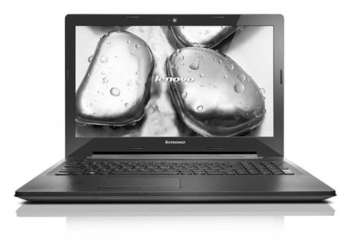
15.6” HD Widescreen Display
The 15.6” HD display delivers bright, crisp visuals in 16:9 widescreen format and 1366 x 768 resolution.

DVD drive
Finding a laptop with a built in DVD drive is tougher than it used to be, but the G50 comes equipped with a DVD drive, nestling snugly into its less than 1″ thin body.
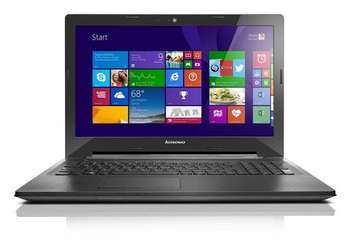
Epic Sound and Vision
Thanks to its stereo speakers with Dolby Advanced Audio, and integrated HD graphics, the G50 offers stunning, stutter-free visuals and immersive sound for a fuller, more satisfying home entertainment experience.

Multitouch Touchpad
Optimized for Windows 8.1 features, this touchpad lets you toggle charms and apps, switch between apps, rotate, zoom, and use other functions with various easy swipes and gestures.

AccuType Keyboard
Featuring a modern look and feel, the acclaimed AccuType keyboard has island-style, ergonomic keys that allow a more fluid, spacious, comfortable, and accurate typing experience than standard keyboard designs.
Fast Data Transfer
Move data between the G50 and other devices quickly with USB 3.0 SuperSpeed; it’s up to ten times faster than previous USB technologies, and it’s backward-compatible.
Battery-Saving Technology
Lenovo Energy Management protects the long-term durability of the battery and uses advanced energy-saving technology to increase time spent between charges.
Simple Maintenance
With OneKey Recovery, recovering from viruses or other technical difficulties is a snap.

Connectivity Options
With 802.11 b/g/n WiFi connectivity, 10/100 LAN, and Bluetooth, you’ll be able to connect to the internet wherever you go.

Integrated Webcam
The G50’s webcam will help you enjoy web conferences or online video chats like you’re really there.

HDMI Output
For easy connection to a television or other display.

Ample Storage
With plenty of HDD storage, you won’t have to worry about where to put all your data, videos, music or photos.
List Price: $ 499.99
Price: [wpramaprice asin=”B00K6ZIFAQ”]
[wpramareviews asin=”B00K6ZIFAQ”]
Find More Products





A Decent Computer Chock-full of Spamware.,
Be warned. If you use this computer out of the box without cleaning it up you are giving away your personal info to God knows who in God knows where. It is a shame that an otherwise decent computer is crippled out of the box in this fashion. If you are not familiar with removing extensive and invasive software then I would not purchase this. I certainly will not purchase another Lenovo product after this.
0
Was this review helpful to you?

|Impressive laptop at budget price,
I found this feature useful and initially reinstalled the o/s a few times using one key recovery while trying to set up my system exactly as I wanted it. I uninstalled all the bloat ware and there is alot.
I now have windows 8.1 running. It takes some getting used to but is worth the learning curve.
The only problem I have is a very flaky touch pad. My laptop is still under warranty but I’m just getting around this problem by using a mouse and disabling the touch pad using function key 6. I tried changing the sensitivity of the touch pad which didn’t help. I also tried reinstalling the device driver. That didn’t resolve the problem either.
I hope lenovo will address the problem with the touch pad. Other than that it’s been the most reliable windows laptop I’ve owned.
0
Was this review helpful to you?

|