Toshiba CB35-B3340 13.3 Inch Chromebook (Intel Celeron, 4GB, 16GB SSD, Silver) Full HD-Screen
- Intel Celeron Processor N2840
- 4 GB DDR3L SDRAM memory, 9-hour battery life
- 16 GB Solid-State Drive
- 13-inch IPS Screen, Intel HD graphics
- Refer support.toshiba.com for laptop related queries
Toshiba Chrome book 2 CB35-B3340
 |
|

See more and do more on a brilliant 13.3-inch diagonal, full HD (1080p) IPS display. Take in more of the web, comfortably work through your sheets, slides and docs, edit your latest home-movie masterpiece or just kick back and relax with your favorite TV shows and movies—all on a brilliant display that delivers the big picture in true-to-life detail. Or stream movies to your Chromecast enabled big-screen TV for larger-than-live entertainment. |
|

Toshiba’s Chromebook 2 pumps out some serious sound, thanks to fine tuning by the audiophiles at Skullcandy. Take charge of your music and relish in the rich, natural sound capabilities that only this Chromebook can offer. When music goes Google, all your music goes with you. Bring all your tracks, albums and playlist with you and introduce them to over 30 million more songs. Enjoy a complimentary 60-day unlimited music pass(2) with your Chromebook, so you can kick back and enjoy custom radio without rules. Then go ahead and listen anywhere, on any device—music is totally under your control. |
|
|
|

HD movie and video streaming, gigabyte photos, music collections, games—today’s digital life is all about connections. Toshiba’s Chromebook 2 comes equipped with the latest dual-antenna 802.11ac Wi-Fi, so you can enjoy more speed, more coverage and greater connectivity speeds, plus the convenience of Bluetooth wireless connectivity.
|

|
|

Toshiba’s Chromebook 2 is ready-made for video chats and voice-powered Apps, like Google+ Hangouts and Google Search. Equipped with dual-array microphones and an HD webcam, your live conversations will really come to life, while commanding searches using just your voice is a snap. |
 Personalize your Toshiba Chromebook 2 by adding a splash of color. Choose from the three colors of our custom-built soft matte finish covers. Designed by Toshiba to fit perfectly on our Chromebook 2, it will protect the computer while giving you full accessibility to all ports. Go ahead and show your colorful side. The covers are available in Charcoal, Aqua and Rose. (Sold Separately.) |
|

A Chromebook is a new type of computer designed to help you get things done faster and easier. Powered by Google’s Chrome OS, and featuring built-in, up-to-date virus protection along with Google apps and services like Gmail, Google Calendar, Docs and Google Play (plus thousands more in the Chrome Web Store). Unlike traditional PCs, Chromebooks update themselves automatically for free, so you always have the latest and greatest version, while your stuff stays safe with Google Drive online file storage that’s automatically backed up. And Chromebooks play nicely with your other devices—your phone, tablet or another computer—so you can stay in sync with your day from wherever you are. |
|
* https://play.google.com. (1) Battery time is based on chromium power testing scenario. Actual battery life may vary. (2) Offer available to Chromebook purchasers who are in a country where Google Play Music is available and who have not subscribed to or participated in a Google Play Music trial in the past 12 months and who sign up and redeem this offer by Jan 31, 2016. This offer is tied to your device, can only be redeemed once and is non-transferable. Accepted form of payment required at sign-up but will not be automatically charged until after the expiration of the extended trial. You can cancel your trial at no charge at any time before the trial is over. Offer requires a Google account; limit one extended trial per account. Used, open-box, and refurbished devices are not eligible for the offer. (3) Offer valid until Dec 31, 2015 and passes are valid for 12 months from the date the offer is redeemed. In order to redeem the offer, you must be on a Gogo-enabled domestic US flight. This offer is tied to your device and is non-transferable. Offer can only be redeemed once per device. Used, open-box, and refurbished devices are not eligible for the offer. Visit info.toshiba.com for a complete list of all product legal footnotes. 2015 Toshiba America Information Systems, Inc. While Toshiba has made every effort at the time of publication to ensure the accuracy of the information provided herein, product specifications, configurations, prices, system/component/options availability are all subject to change without notice. Intel, Celeron and the Intel Inside logo are registered trademarks of Intel Corporation in the U.S. and/or other countries. Chromebook, YouTube, Google Play, Google Drive, Google+ and other marks are trademarks of Google Inc. All other trademarks are the property of their respective owners. All rights reserved.
|
List Price: $ 329.99
Price: [wpramaprice asin=”B00N99FXIS”]
[wpramareviews asin=”B00N99FXIS”]






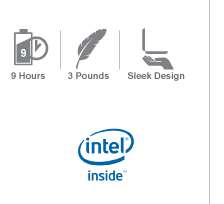

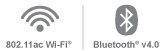




If You Don’t Need Lightning In A Bottle, This Is The Chromebook For You,
Customer Video Review Length:: 1:17 Mins
UPDATE 10-4-2014: After only a week of using this Chromebook, it has become my go-to machine. It does everything I need it to do exceptionally, even surprisingly well, and the wonderful display continues to impress. I have added some edits to my review to reflect my past weeks experience, but have left my original opinions intact.
UPDATE 12-3-2014: Due to some concerns I have read regarding the size of UI (User Interface) items on Chromebooks with Full HD (1920×1080) displays, including this Toshiba, I uploaded a quick video showing how easy is is to customize the display to your liking with just a few simple keyboard shortcuts. Remember that page zoom settings are local, so if you have more than one Chrome OS device you can customize each one individually. As for this machine; it just keeps getting better and better with each Chrome OS update. I always tell people, “If there’s something you don’t like about your Chromebook, or something you wish Google would improve, just wait a little bit”.
Back in February of this year I picked up the original Toshiba Chromebook 13. That machine has served me well over the past 8 months, and like all of my Chrome OS devices it has only gotten better with each update. The original Toshiba is fast (thanks to the 2955u Haswell chip), has a decent keyboard, a nice touch pad, and excellent battery life. It’s packaged pretty nicely, runs quiet (practically silent even with the fan), and for a 1366 x 768 panel stretched over 13″ it has a very useable display. So why step up to this new Toshiba Chromebook 2; especially when I own several other Chromebooks already (Samsung Series 3, Acer C720 4GB and 2GB Haswell, Acer C720 4GB i3, and Google Chromebook 11 (HP)? The main reason is that my daughter finally figured out what 13″ Chromebook she wanted for school: My Toshiba Chromebook 13. The other reasons are more about the hardware itself. I’ve been wanting to try a Chromebook with a full HD display (1920 x 1080) and a Bay Trail CPU. When I saw that this new Toshiba was going to have both of those items, and that the display was going to be a 330 nit IPS and not a TN panel, my decision was easy. Now before I get on with the review, I should qualify my forthcoming opinions by stating that for me personally, a great display, keyboard, and touchpad can often overcome so-so processor speed. I love my Acer C720 i3 when I need speed, but the visual and tactile experience offered by the Google Chromebook 11 usually makes its slow performance a rather minor distraction. Should the screen on this new Chromebook 2 prove to be as nice as is rumored, and the keyboard and touchpad at least as good as the original, I may show a (very) little favoritism. But don’t worry; I’ll be as unbiased and honest as I can in this review.
PACKAGING AND UNBOXING: I include this section because I know it matters to some people, and because of another reason. The packaging Toshiba uses is pretty good (better than Acer, but not Samsung or Google), and should insure that your Chromebook arrives to you without damage (unless Ace Ventura is your delivery man). In the box you’ll find the Chromebook, a charger, and some various documentation. The charger brick isn’t all that big; about 1″ x 1-1/2″ x 3-1/2″ (smaller than the original), and the power cord is 12 feet long (same as the original/brick in the middle); compare that to 6 feet for the Google Chromebook 11 and 9 feet for the Acer C720’s. Personally, I like the long cord, but it does make for more mass to carry if you travel with it (though this one can be wrapped up pretty compactly). In reading the reviews for the original Chromebook 13, I noticed several complaints about difficulty in removing stickers from the lid and body. This model had stickers in both areas and they were pretty easily removed without a lot of fuss. However, I did encounter a bit of a problem when I opened the lid. I wasn’t plugged in to power, so the first boot didn’t start (which I did on purpose). As I looked over the darkened screen I noticed it was covered with some sticky residue in several areas. Upon further inspection, I noticed that the bezel around the screen was not properly adhered to the lid in the area of the webcam. There was also part of what I would assume to be the adhesive tape which secures the bezel to the lid protruding from the rather large gap. With the gap, the loose distorted bezel, and the protruding tape, I knew I would be doing an exchange. I hope the new one is okay, because when I finally plugged in and started it up I got a big smile on my face. (A quick note here; replacement arrived very fast, and all is well with my new machine. I have not let the experience color my opinion of this Chromebook).
FIRST IMPRESSIONS: It’s smaller, thinner, and lighter than the original Toshiba Chromebook 13, that’s for sure. Aside from my bezel issue,…
Read more
Was this review helpful to you?

|The Best Value Currently On The Market,
As someone who writes a lot, the keyboard is a joy to use. The keys have a nice little spring to them, and it feels natural and comfortable. The touchpad is very accurate, and I don’t need or even want to use a separate mouse. As a side note, Google “Chromebook touchpad tips” and click the first result. There’s cool gestures you can use which will dramatically improve your experience. In terms of design, this is hands down the best looking Chromebook on the market. The curves and sharp edges really make it stand out, and despite having a plastic body, it’s very solid and not flimsy. Doesn’t feel cheaply made, and the finish is relatively fingerprint resistant.
The webcam is on par with other Chromebooks, and offers okay quality. However, the dual microphones do give slightly crisper audio. Toshiba teamed up with Skullcandy for some pretty interesting speakers. They’re actually hidden inside the keyboard facing up. At first, the sound is a bit tinny like other laptop speakers, but the quality does improve. I can pick up all the little nuances in a wide variety of music, and it gets fairly loud. Sadly, if you’re into bass, it’s pretty much nonexistent, which is a bit odd considering what Skullcandy is known for.
One early concern of the Toshiba Chromebook 2 was that it has an Intel Bay Trail processor versus Haswell. The Haswell performs better in benchmarks and real world use, there’s just no way around it. However, there are a couple pros of going Bay Trail. It uses just 7.5 watts of power under full load, and it’s fanless. Even after several hours of use, the Toshiba gets just slightly warm. From watching full 1080p video to browsing webpages, I didn’t share the same worries in terms of performance. Even with 10+ tabs open, I could switch back and forth with no lag. If you do a lot of graphic-intensive stuff, you’ll probably notice a drop, but for normal everyday use, the Toshiba Chromebook 2 is more than capable.
With the Full HD model, Toshiba claims up to 9 hours of battery life. I’ve been consistently getting over 8 hours on a full charge with around 15% battery left. Under the right circumstances, I think it’s very possible you could squeeze out close to 10 hours.
0
Was this review helpful to you?

|