Toshiba Satellite C55-C5240 15.6-Inch Laptop (Core i5, 8 GB RAM, 1 TB HDD)
- 5th Generation Intel Core i5-5200U 2.2 GHz Processor
- 8 GB DIMM RAM; 1 TB 5400 rpm Hard Drive
- 15.6-Inch Screen, Mobile Intel HD graphics
- Windows 8.1, 7-hour battery life
- Pure Windows experience with only McAfee anti-virus pre-installed
Toshiba Satellite C55-C5240
 |
|
|
|
 Dressed in Toshiba’s brand new modern textured resin finish in matte black, the Satellite C55 delivers sleek styling. Type comfortably on contoured keys housed in a frameless style designed to minimize key bounce and point, and scroll and swipe your way through it all on a roomy multigesture touchpad. |
|
 A spacious 15.6-inch diagonal, widescreen HD (1366 x 768) TruBrite display not only gives you plenty of room to work, it delivers excellent color and contrast for browsing, watching, playing, creating and more. |
|

Equipped with a massive one terabyte hard drive, this Satellite C55 laptop lets you enjoy the convenience of storing your most important stuff—from thousands of files, photos, videos, pictures, music and apps—all on your laptop. And with the convenience of a built-in DVD drive, you can easily back up and share all your files, whenever you choose. |
|

The Satellite C55 laptop includes everything you need to stay connected to your printers, projectors, TVs, drives and other peripherals. It has three USB ports (one Super Speed USB 3.0 and two USB 2.0), plus an SD card slot, HDMI output, Ethernet, high-speed Wireless-N connectivity with Bluetooth convenience. |
|
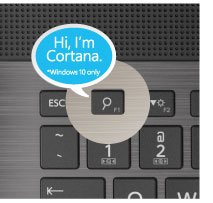
The Satellite C55 laptop is designed to be ready for the new Windows 10 experience—with smart performance and customized features built around the way you want to work and play.
|
|
* Windows 10 Upgrade Offer valid for qualified Windows 7 and Windows 8.1 devices (including devices you already own) for one year after Windows 10 upgrade availability. Visit windows.com/windows10upgrade for more details. Visit info.toshiba.com for a complete list of all product legal footnotes. 2015 Toshiba America Information Systems, Inc. While Toshiba has made every effort at the time of publication to ensure the accuracy of the information provided herein, product specifications, configurations, prices, system/component/options availability are all subject to change without notice. Satellite, TruBrite and TruTalk are trademarks and/or registered trademarks of Toshiba America Information Systems, Inc. and/or Toshiba Corporation. Intel, the Intel logo and Intel Core are registered trademarks or trademarks of Intel Corporation in the U.S. and/or other countries. Windows is a registered trademark of Microsoft Corporation in the United States and/or other countries. All other products, service and company names are trademarks or services of their respective owners. All rights reserved. |
List Price: $ 599.99
Price: [wpramaprice asin=”B00VFY8LY2″]
[wpramareviews asin=”B00VFY8LY2″]









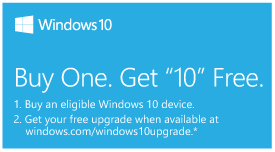


Thorough Investigation Reveals RAM ***CAN*** Be Expanded to 16GB, Which Improves Digital Arts Applications & Media,
~Highlights~
***** 802.11n band wifi- no 802.11ac except via an adapter via the USB 3.0 port
***** Bluetooth readily detects and connects to speakers, headsets, headphones, keyboards and other Bluetooth devices
***** RAM CAN be expanded, contrary to what Toshiba says (see review for RAM specs), based on Motherboard, CPU, Chip set, & BIOS.
***** All Windows 7 & 8 computers will be eligible for Windows 10 upgrade in August
***** Decent speed, handles multitasking well, including during videoconferencing
***** Function keys can be locked into their alternate settings
***** Windows Easy Transfer makes it easy to transfer files, but won’t always transfer settings- had to transfer my email and settings manually
As I come from a family of engineers, both hardware and software, and myself a currently working in data management, I will be reviewing this system from that background, and my rating will be based on my analysis of the hardware, reliability, functionality, and upgradeability.
The Toshiba C55 C5240 is a decent mid-range laptop at a reasonable price. While it doesn’t come with all of the “bells and whistles,” it comes with enough for most purposes. However, as someone heavily into the digital arts, I like to improve things where I can, so I thoroughly researched this system and its maximum performance and upgradeablility. This laptop has now replaced my failing Lenovo G575. I have now used it both at home, and at work, where I’m responsible for data management. It has had zero issues with gaming, and I had no problems multitasking while videoconferencing, something I could never do with the Lenovo or even my Dell, both of which have equivalent RAM but slower processors.
This system advertises that it comes Windows 10 ready. It’s important to keep in mind, though, that ALL computers running Windows 7 or Windows 8 are ready and eligible for a free upgrade to Windows 10 when it is released in August.
Battery:
The battery appears to be very robust, with a charge lasting in excess of 5 hours. Should anything go wrong with the battery, removal and replacement involves the removal of two screws, rather than the flip of a switch or push of a button most systems have.
RAM (upgradeability):
The system comes with 8GB RAM at 1600Mhz, as 2x4GB (1600Mhz, Speccy shows each running at a frequency of 800Mhz, but that value gets doubled) DIMM’s. While this is adequate for most applications, I prefer having as much as my system can handle for my digital arts activities, especially when working with 3D animation. The manual states simply that Toshiba won’t be responsible for anything that happens by swapping out the RAM. Calling Toshiba was no better. They told me that the system is rated for a maximum of 8GB RAM, which is what it comes with. That’s rather ridiculous, as most systems these days come with the ability to add additional RAM. However, I’m not one to take them at their word. I opened up the back and could easily see that the motherboard and processor could handle up to 16 GB RAM. That left the question of the BIOS. Using Piriform Speccy, I looked up the bios and contacted the company responsible for it. The Bios can indeed handle the 16GB RAM I had already determined the motherboard and processor to be rated for. I have yet to do the upgrade, but will update this once I do.
Bear in mind, however, that if you should require the system to be serviced by Toshiba, it will need to be restored to its original hardware configuration.
Wifi:
The Toshiba C55 is limited to N band by its built-in wifi adapter. For those of us with faster routers that use the AC band, an adapter will be a must-have accessory, and fortunately this system has a USB 3.0 port that can handle such adapters according to their full potential.
USB and SD:
With 1 USB 3.0 port and 2 USB 2.0 ports, there is no lack of availability to tack on additional accessories such as a BLu-Ray RW drive, faster Wifi adapters, and other items. Many people will want to get a USB 3,0 Hub to expand the availability of the USB 3.0, which is 5x faster than USB 2.0.
There is one SD slot, and it has thus far been quite fast and functioned perfectly with SD cards up to 128GB (I don’t have any bigger ones).
HDMI / VGA:
This system has no VGA port. For that you will need to use a HDMI to VGA adapter. The HDMI port on my system has thus far functioned perfectly, with no delays or loss of quality in either video or audio up to 1080p. I’ve yet to try it with a 4K setup. It has had zero difficulty with my 7.1 surround, although the best I was able to test it with was a blu-ray with 6.1 audio, using my external Blu-Ray RW drive.
Audio:
Considering the size of the speakers, the audio of this system is reasonable…
Read more
Was this review helpful to you?

|Excellent for the price, but with compromises,
0
Was this review helpful to you?

|Great Laptop For The Price,
It is a very powerful computer for the price. I was looking for a regular laptop (I don’t need touchscreen and/or detachable tablet) with powerful specs, balanced with a good price. With 8 GB of RAM and a TB of hard drive space, this computer fits the bill. Also, a Windows 10 upgrade comes free with this computer, which is a huge plus. It has one USB 3 port, and two USB 2 ports, as well as HDMI out. It also comes with wi-fi, an SD card reader, Bluetooth, and a DVD Burner (it doesn’t say anything about Blu-Ray and I don’t use them, so someone else will have to say whether it has that capability, but I am guessing it doesn’t). It isn’t going to have every higher end feature or spec, but it seems to balance price with power well.
The battery life seems strong, and I got about 5 good hours on mine while working it to death installing programs, transferring files on an external hard drive, etc. It is thin and lightweight, but seems sturdy. I can’t comment on Toshiba customer service or that aspect of the experience, but I will updated if necessary.
So far, everything is working well. It runs quickly and smoothly. I bought one for my wife and hers has worked perfectly as well.
Overall, for the price, this is an amazing laptop.
EDIT: The one jack for both microphone and headphones is a little annoying. I may have to get a workaround if I want to use headphones and external mic at the same time.
0
Was this review helpful to you?

|