WD My Book 4 TB USB 3.0 Hard Drive with Backup
- Ultra-fast USB 3.0 connectivity
- WD SmartWare Pro automatic backup software
- Works great with Windows 8
- Password protection with hardware encryption
My Book Desktop Storage – Complete backup and storage.
Secure your precious memories on My Book desktop storage. This USB 3.0 drive is optimized for the fastest possible data transfer rates and provides a complete backup solution to protect your precious memories and your critical system files. Password protection with hardware encryption keeps your private stuff private.
Complete backup for peace of mind.
My Book offers complete backup options with WD SmartWare Pro software for automatic and cloud backup and Acronis TrueImage WD Edition software for system-level backup.

Keep your private stuff private.
Gain peace of mind knowing that your data is protected from unauthorized access with password protection and hardware encryption.

Works great with Windows 8.
The WD Windows 8 app makes it easy to discover the digital media stored on your My Book drive with your Windows 8 computer. Your content is automatically displayed and organized so you can easily locate and enjoy your photos, videos and music.


Ultra-fast transfer rates – My Book desktop storage is optimized for the fastest possible data transfer rates. Connect this drive to a SuperSpeed USB 3.0 port to access and save files up to 3x faster than with USB 2.0.
Performance may vary based on user’s hardware and system configuration.
Massive capacity – With up to 6 TB capacity, there’s plenty of room to store and protect your precious memories and important files.
Automatic backup software – WD SmartWare Pro automatic backup software works quietly in the background to help protect your data using minimal PC resources. Select automatic, continuous backup to instantly back up your files. Or select the scheduled backup option to back up your files on your schedule and take control of your backup.
Local and cloud backup – WD SmartWare Pro lets you choose. Back up your files to your My Book drive or back up your files to the cloud using your Dropbox account.* You can also back up files from your Dropbox account to your My Book drive for extra protection.
*Dropbox account required for cloud backup. Cloud services may be changed, terminated or interrupted at any time and may vary by country.
System-level backup – Acronis True Image WD Edition is an integrated software suite that ensures security of all information on your PC. It can back up the entire disk drive or selected partitions, including your operating system, applications, settings and all of your data. You can also use the software to securely delete any confidential data you no longer need.
Works great with Windows 8 – WD’s Windows 8 app makes it easy to discover the digital media stored on your My Book drive with your Windows 8 computer. Your content is automatically displayed and organized so you can easily locate and enjoy your photos, videos and music.
Universal connectivity – With this single drive you get compatibility with the latest USB 3.0 devices and backward compatibility with USB 2.0 devices as well.
WD Drive Utilities – Register your drive, set drive timer, run diagnostics and more using WD Drive Utilities.
WD quality inside and out – We know your data is important to you. So we build the drive inside to our demanding requirements for durability, shock tolerance, and long-term reliability. Then, we protect the drive with a durable enclosure designed for beauty.
Ideal for
- Transferring files in blazing fast speed with USB 3.0.
- Backing up your files to the local drive with WD SmartWare automatic backup software.
- Backing up your files to your Dropbox folder.
- Protecting your system-level files with Acronis True Image WD Edition backup software.
- Using with WD’s free Windows 8 app to easily discover your media files.
- Securing your files from unauthorized access with password protection and hardware encryption.
- Adding extra storage for your videos, music, photos, and files.
- Connecting to the latest USB 3.0 devices to USB 2.0 devices.
What’s in the box
Desktop hard drive, USB cable, AC adapter, WD SmartWare Pro software, Quick Install Guide.
Compatibility
Formatted NTFS + Windows 8 or higher, Windows 7, Windows Vista, Windows XP operating systems
Requires reformatting for Mac OS X
Note: Compatibility may vary depending on user’s hardware configuration and operating system.
Features at a glance
- Ultra-fast USB 3.0 connectivity
- WD SmartWare Pro automatic backup software
- Cloud backup through Dropbox
- Acronis True Image WD Edition system-level backup
- Free Windows 8 app
- Password protection and hardware encryption
- Up to 6 TB capacity
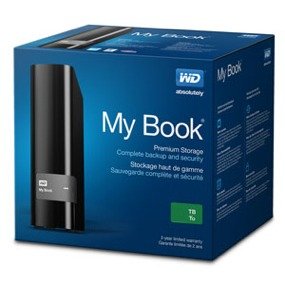

Desktop Storage |
|||
Premium Storage |
Premium RAID Storage |
Personal Cloud Storage |
|
|---|---|---|---|
 |
 |
 |
|
| My Book | My Book Duo | My Cloud | |
| Perfect for | Adding more storage and backing up your photos, music, videos and files. | Quickly transferring, saving and double protecting your entire media collection. | Storing all your photos and videos securely and accessing them from any computer, tablet or smartphone. |
| Available colors | Black | Charcoal | White |
| Connection | USB 3.0 | USB 3.0 | Network, Gigabit Ethernet |
| Capacity range | 2 TB – 6 TB | 4 TB – 12 TB | 2 TB – 6 TB |
| High-capacity for all your photos, music and videos | |||
| Automatic backup with WD SmartWare Pro | |||
| Cloud backup with Dropbox | |||
| System-level backup with Acronis True Image | |||
| Multi-computer backup | |||
| Compatible with Apple Time Machine | |||
| Password protection | |||
| 256 bit hardware encryption | |||
| RAID 0/1 | |||
| Capacity up to 12 TB | |||
| Secure access to your content from anywhere | |||
| Free mobile apps | |||
| Mac and PC ready (no formatting) | |||
| Secure file sharing | |||
| DLNA certified for media streaming | |||
| Double-safe storage and backup |
List Price: $ 189.99
Price: [wpramaprice asin=”B00E3RH61W”]
[wpramareviews asin=”B00E3RH61W”]





Drive works fine, but beware included utility software,
0
Was this review helpful to you?

|4TB on my Xbox One,
0
Was this review helpful to you?

|Another solid WD product,
The drive itself is similar in size to other My Book drives. The plastic casing is certainly not as nice as the aluminum finish on the WD My Book drives that I have for my Macs, but it is similar to the black of the Synology unit and overall looks good. The power adapter is reasonably sized (not a brick), and the unit comes with a USB 3.0 cord for use with its single USB 3.0/2.0 port. WD provides a 2-year warranty with this product.
There are cheaper drives with similar specs available from other companies. However, having had drive failures with Seagate over the years, I’m unwilling to take chances with other options. It’s important to backup your valued files, and WD drives have played a major role in my backup solutions over time. If I have issues with this drive, I’ll update my review. This seems to be another winner from WD!
Edit/Addendum:
Following my review, another Amazon user asked me an excellent question, “Does the USB connection to the drive feel flimsy?” This is a very appropriate question given concerns raised with the prior generation of this same My Book device. While I don’t own the previous My Book version in question, I did check the USB connector on my device. The supplied USB 3.0 cable seems to be stable in its connection to the rear port of the My Book case. I can’t physically make it move horizontally or vertically with any significance – unless I were to apply excessive force. Modest attempts at movement of the USB cable did not disrupt the connection. I don’t plan to move this My Book from one place to another (it’s connected to my NAS), so I suppose that I won’t be able to comment well on wear-and-tear issues with respect to the USB connector. Other My Book devices that I own are the Mac Firewire/USB 2.0 version. Those have never struck me as flimsy.
Update 1/18/14:
Since writing my original review, I’ve purchased a 2nd unit which I reformatted for Mac OS X and use for “time machine” backup. Both drives are functioning well and have had no issues. I’m still very pleased with the quality and function of the drives. Reading through a number of the questions regarding this drive, it’s clear that the term “cloud backup” as assigned by WD to this drive is a bit of a marketing stretch. As has been noted by others, the “cloud backup” option is not intrinsic to the drive, but an add-on service provided by Dropbox and facilitated by WD software that a user may choose to run on an attached computer (I don’t personally use or recommend that others use WD software). These drives are nothing more than a WD drive, in an enclosure, with a single USB 3.0 connection. If you are looking for “cloud” capability, other product options do exist. I do hope that WD changes its description of drives such as this in future marketing.
0
Was this review helpful to you?

|